What do you do when you need a document signed digitally, or you receive a document that you have to sign digitally? There are many tools available for the job, but one of the easiest I’ve come across is SignNow. Not only does it allow you to sign documents online, but you can sign and / or notarize documents online as well.
If you’ve ever tried to find a local Notary before, you may have found it a bit convenient; I know I have. If you live in a small town (like I do), it can be even harder to find a local Notary – you may have to travel pretty far just to get to one. This is why SignNow is so handy.
So here’s how to get started, and get your documents signed and notarized online.
Getting Started
1. Sign up for a free SignNow account. With a free account you can:
- Sign documents anywhere
- Get unlimited storage
- Use SignNow on your iPhone, iPad, and/or Android device
- Notarize documents online instantly using a webcam (starting at $14.99/document)
2. Once you’re signed up and logged into your account, you can start uploading documents to be signed and/or notarized.
Usage
1. To upload a document, click on the green “Upload” button at the top of the page. SignNow supports PDF, Doc, Docx, JPG, PNG, BMP and other most commonly used image files. On iOS, only PDF, Doc, and Docx files are supported.
2. To have your document signed, click on the “Invite Signers” button.
3. You can add a recipient in the “To:” field, along with the optional “Cc” field. You can also add a message if you’d like.
4. Before you enter a recipient and message though, you’ll probably want to “Prepare” your document first; click on the green “Prepare” button to add text to your documents. Unfortunately, you can’t add signatures fields or initial fields with a free account; you’ll have to upgrade for that.
5. When you’re done adding your text notes, click on the green “Done” button and then you’ll be directed back to the “Send for Signature” pop-up. You can enter more than one email address in the “To:” field if you’d like. Click on the “Send Invites” button to finish the process.
6. Your invitees will get an email invitation with a link to the document. When they open up the document, they can use the “Signature” button at the top of the page to add their signature to the document. Here’s a quick run-down of the signing process.
- Once they click on the “Signature” button, a pop-up will appear with various options.
- They’ll be able type in their name, draw/handwrite their name using their mouse, upload a signature from their computer (i.e. they can create one on their table or smart phone), or add a recently created signature (great if they’ve previously signed other documents on SignNow).
7. To Notarize a document, click on the “More” menu and then select the “Notarize” option.
8. The Notary service works with your webcam. As mentioned above, it’s $14.99 per document that you get notarize. If you were to go to a local Notary you’d have to pay as well, so this is a pretty great deal and more convenient – since you can do it from home.
9. You can have SignNow find a Notary for you, or you can invite your own Notary (if you know one personally).
10. You can also download the document and email it to someone else, if you just want to share it.
Conclusion
That’s it! I told you SignNow was easy. Their interface is extremely user-friendly and can even serve as a great document manager.
Thanks to Tech Tips Geek for the article






0 Comments